
eCheck Consignor Payment Management
1. Once you receive your payment, click on the “Open this check” button.
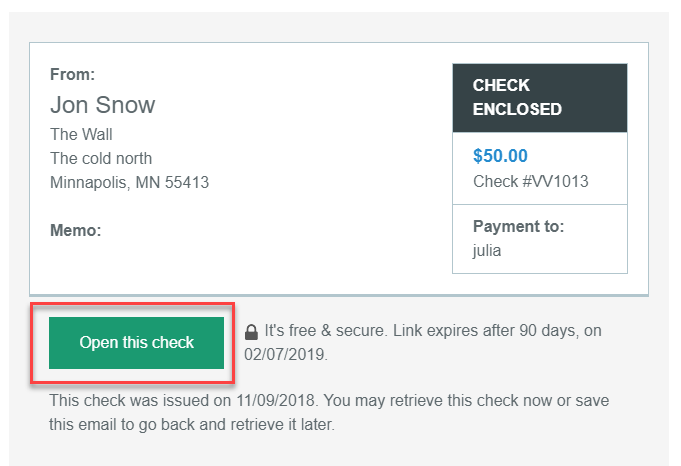
2. Sign up for a free Receive Lockbox Account
3. After signing up, you will be in your Lockbox.
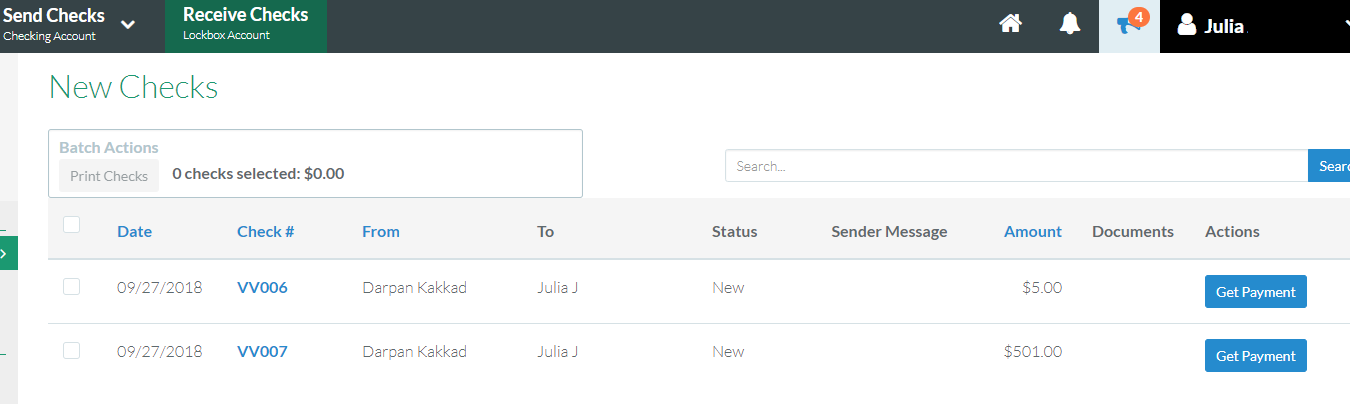
4. Once you click the “Get Payment“ button, you will see your options: Instant Funds, Direct Deposit, Deposit to PayPal or Print as a Check.
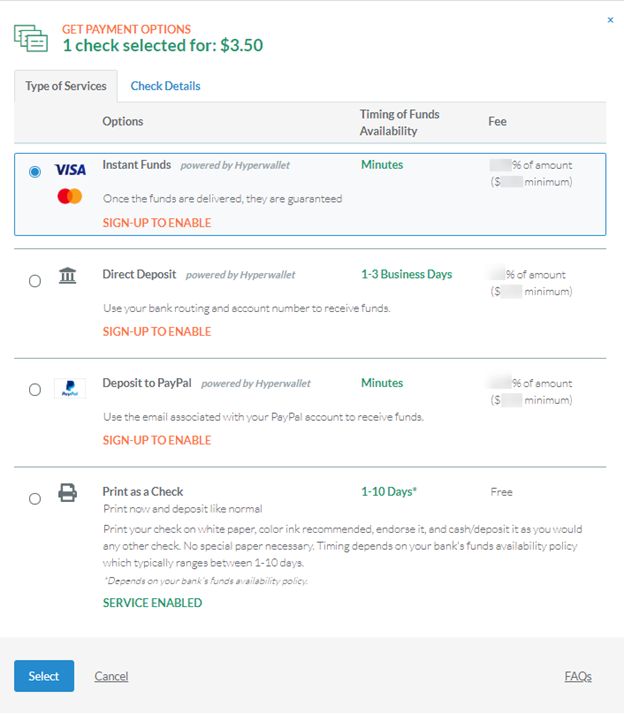
5. Select your option and then click “Select” . You will then be prompted through a series of steps to enter information to help direct your funds to your debit card, bank account, or PayPal account. When you are finished click Submit.
6. Once the funds are in your bank account, they are guaranteed! Guaranteed Funds


